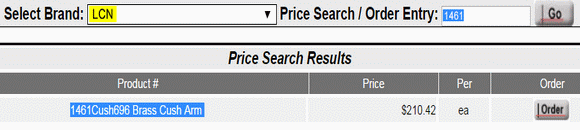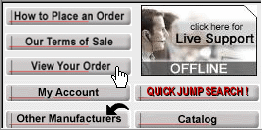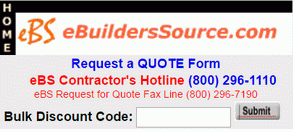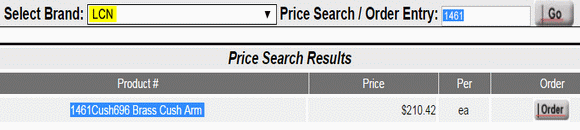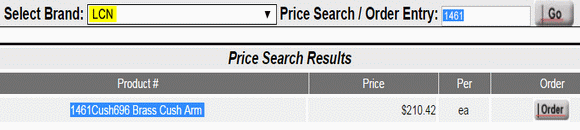How to Place an Order
Easy 3 Step Ordering
Step 1:
Click the Catalog button to browse our products.
Step 2:
Enter your product # in the 'Search' field at lower
right and click the 'GO' button.
Step 3:
Find your product # listed below the 'Search' field
and click the 'Order' button or...
Call 916.777.6495
Click on the buttons below to
learn more about each feature.
Do you still have questions?
We're ready to help!
Call us TOLL FREE: 1-916-777-6495
Email us:
[email protected] |
|
|
|
 |
Browse Our Products This button will
open direct access to the manufacturer's web site, where you can browse
for the product that you wish to purchase.
[Back] |
|
|
|
|
 |
Catalog
Select this
button to browse and view or download pages from the manufacturer’s
catalog.
[Back]
|
|
|
|
|
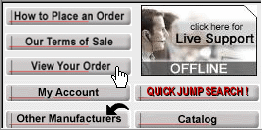 |
View Your Order
You can get to the checkout page at any time by clicking
the View Your Order button.
[Back]
|
|
|
|
 |
Our Terms of Sale
Click here to view Our Terms of Sale for this
manufacturer.
[Back]
|
|
|
|
|
 |
Other Manufacturers
Go here to find over 200 other brands offered by
eBuildersSource.
|
|
Select a manufacturer’s link.
Browse their website.
Call 916.777.6495 for pricing, or
complete the eBS Request for Quote form below the frameset.
[Back] |
|
|
|
|
 |
How to Place an Order
Click this button at any time to return to these
instructions. [Back] |
|
|
|
|
|
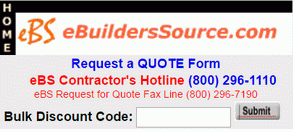 |
Discount Multiplier
The default Discount Multiplier is
listed in the Control Panel. If you have been provided a discount
code, enter it in the text box and click the Submit button. Your
Discount Multiplier will then change to reflect your discount code.
[Back]
|
|
|
|
|
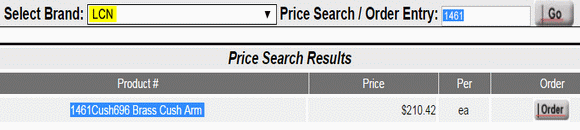 |
Price Search
Once you have
located the product that you wish to purchase, enter the product ID
# in this text box and click the go button.
[Back]
|
|
|
|
|
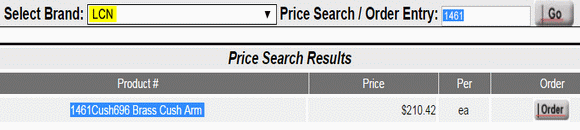 |
Price Search Results
Locate your
product in the Search Results window. Click the order button.
You will then be prompted to add the item to your order.
You may return and do some more shopping, or check out.
[Back]
|
|
|
|
|
|
Copyright ©2001 - 2006 eBuildersSource. All rights reserved
|